Say goodbye to those squadron dials that are nearly impossible to turn when you take damage. Say goodbye to having to find the right squadron dial and then figuring out which side of it you need for your unique or non-unique squadron. Say goodbye to having to change all your squadrons when you change fleets.
...Well. Sort of.

With these custom generic dials, you no longer need to worry about what specific dial you put on your squadron base. You only need to worry about what faction and hull value it is. Simply place one over top of any stock cardboard dial. This way, any Rebel, 4-hull squadron, for example, can use the same dial. So when switching squadrons, you likely will not have to change the base, just the ships on the peg.
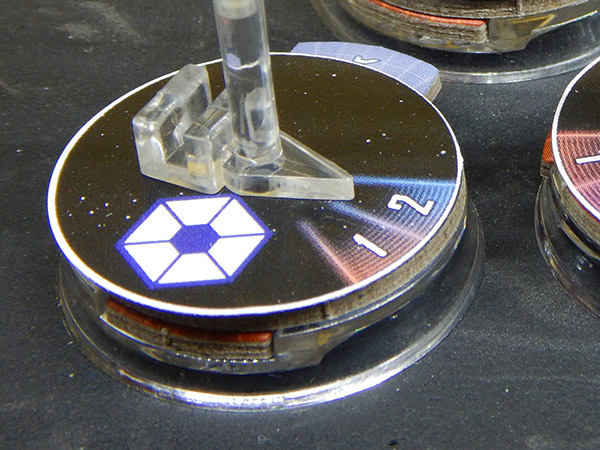
There are a lot of 3-hull and 5-hull Imperial squadrons and a lot of 4-hull and 5-hull Rebel squadrons, so there is plenty of room to reuse dials. Republic and Separatist faction squadrons are similar in that a large range of squadrons can share the same bases and dials. Spend your play time playing, not setting up!
So go ahead and put away the 130 squadrons you have assembled in a box somewhere, ready to go, just in case you might use them one day in that epic 2000 point game you've run through in your head a hundred times. Yeah, Im talking to you!

When cut out using a 1.25" Circle Punch, the dials are 1/64" larger than the stock cardboard dials, all the way around meaning they stick out just enough where you can easily turn them without having to turn the entire bottom of the base to change their values. If you punch the center with a 1/8" hole punch, they will be a perfect fit on the peg, and will move with ease.
Tip: Print an extra card or two of dials so you can get the hang of using the circle punch and hole punch without ruining dials you're counting on having. It only takes a little bit of practice.
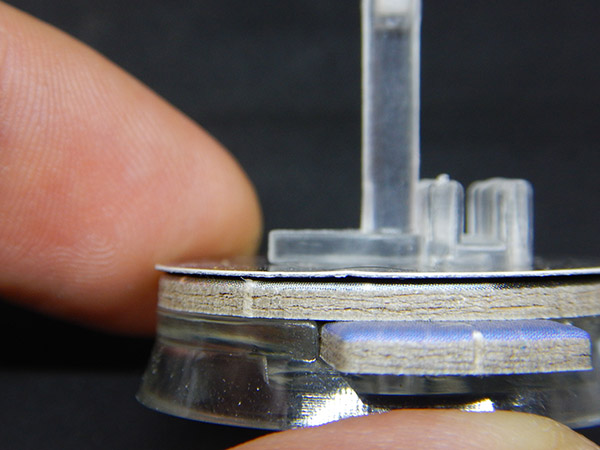
The download contains single dial images for each faction, for squadrons with hull values from 3 to 7. Each dial has a faction icon and a color scheme specific to that faction, and nothing else. No ship icons. No trait icons. Just what you really need, making these generic dials a quick and super easy fit for all of your squadrons. We now use these exclusively.
The colors for the Republic and Separatist factions were selected to match the firing arcs on the ship base cards. Below are examples of the Imperial, Rebel, Republic and Separatist dials for 4-Hull squadrons.
The dials come ready to print on cards of 6 matching dials. They are already laid out and ready to upload to your preferred printing service. There are images for each hull zone value for each faction. Check the contents for more information.

The download also includes a Photoshop template you can use to create your own custom dials. Be sure you do not change the image size or resolution to ensure any dials you make will print correctly. The original template came from an unknown source on the internet, but has been significantly modified, plus Republic and Separatist faction flavors were added.
With some basic Photoshop knowledge, and a few simple changes, you can generate single dial images in whatever style floats your boat. This can be pretty flexible and can extend beyond Star Wars Armada.
Below you can see some sample dials that were created using the template, for the Battlestar Galactica Armada variant Cylon and Colonial factions. The gradient colors were changed, a border was added to the hull zone values, and the icons were changed.
Tip: Make the icons you want to use fit inside a 140x140 square at 300 dpi for a clean replacement)
You can get the BSG dial template used for this example using the link below:
Download (1.02 MB)
There is a second Photoshop template included to assist with creating the 6-pack dial images you will eventually want to print from your single dial images. You have flexibility in how you lay out the dials and are not limited to 6 matching dials per card. The image below shows how different dials can be mixed on one printable card, again using the Battlestar Galactica dials as an example.

* All images are print-ready at 300 dpi and are ready to upload. Do not resize the images or change their resolution or they will not print correctly.